Run the Upgrade Script
Follow the instructions below to complete the upgrade procedure.
The Sitecore 5.1 installation includes an upgrade script which can be run by visiting the appropriate upgrade URL.
- Open a web browser and enter the following URL:
http://localhost/sitecore/admin/upgrade
This assumes that you have installed Sitecore 5.1 on the local machine. If you have installed Sitecore 5.1 on a remote machine, provide an appropriate machine and domain name.
This URL displays a page with three links to the upgrade script:Upgrade from version 5.0.7.3 to 5.1.0.x
Upgrade from version 5.1.0.* to 5.1.1.x
Upgrade from version 5.1.1.9 to 5.1.1.18
You should select the third link.
- After you select the link, the browser displays a form similar to the one shown below.
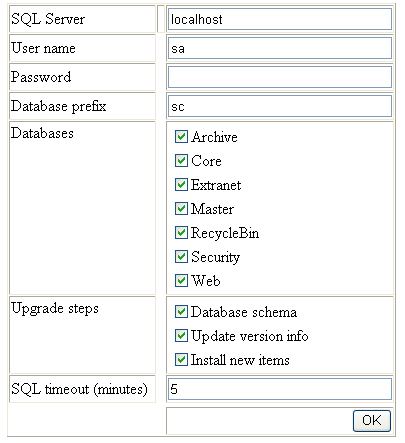
Please fill out the fields with appropriate values and keep all toggles checked.
- Select the OK button on the form.
The upgrade script will begin upgrading the Sitecore databases. It will print status messages as it performs this processing. Some warning messages may appear, such as:
Warnings:
0: User 'sitecore' does not exist in the current database. (sql: exec sp_revokedbaccess 'sitecore')
1: User 'sitecore' does not exist in the current database. (sql: exec sp_revokedbaccess 'sitecore')
These are expected warnings and do not indicate errors encountered by the script. Other warnings are not expected. Please review the results carefully.
The script is complete when the page appears to be fully loaded in the browser.